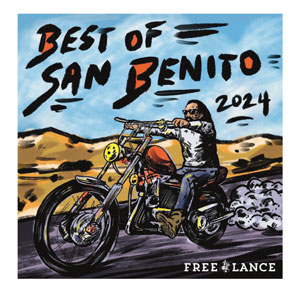Holding your smartphone may be hazardous to your body. According to Dr. David Rempel, Director of the UC Berkeley and UC San Francisco Occupational and Environmental Medicine Program: Using a handheld computing device places your body in a hunched position, which can lead to pain in your back and neck.
n Optometrist and certified industrial ergonomist Dr. Paul Bommarito is currently investigating whether viewing a mobile device at handheld proximity may increase the risk of near-sightedness.
You don’t want back and neck pain. You don’t want to strain your eyes. But you won’t give up your smartphone. So what can you do? Try these suggestions to decrease your risks:
1. While in the office, use a desktop computer instead of your mobile device (make sure the desktop is set up ergonomically).
2. When possible, make a hands-free call instead of emailing or texting.
3. Use voice recognition software on your smartphone or tablet, supplementing with a stylus when you must tap or type. See “Speak to Your Phone” at gilroydispatch.com, morganhilltimes.com or sanbenitocountytoday.com for more information.
4. Place the device on a stand at a comfortable viewing angle and distance.
Use your smartphone with care and you’ll stand a good chance of feeling great.