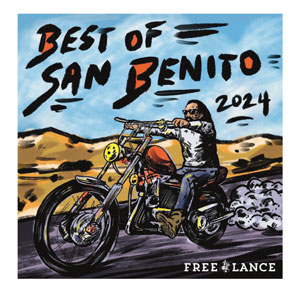If you’ve exhausted the standard solutions for reducing awkward neck postures and your neck continues to give you trouble, consider these tips that you may not have thought of.
• Level the talking field: When having a face-to-face conversation, position yourself and the other person so that you have approximately the same eye level. Stand up if they are standing, or invite them to sit down if you are sitting.
• Step back: If looking at something or someone higher than your eye level, take a step or two back to decrease your angle of view. Or drop your chin slightly and look up with your eyes instead of angling your whole head.
• Face the door: Orient your work area to minimize turning your head to see people approaching you or standing in the doorway talking to you. If your back is to the door, consider using a mirror placed near eye level and reflecting the door or entrance to your work area. Glance at the mirror to see who is there, then swivel your chair (instead of your neck) if you are going to look at them without the mirror.
• Use office solutions at the kitchen table. Place your Sunday paper on a document holder. Use a binder flat on the table with the spine away from you to angle papers and bills toward you and make them easier to see for writing. Instead of placing your recipe flat on the counter, put it on a document holder or the refrigerator, or tape it to a cabinet for easy viewing.
• Slumber matters: Make sure your sleeping pillow supports your head with your neck in a neutral position. Consider using a small towel roll to maintain the natural curve of your neck.
To double-check that you are following the more common advice, review the following:
• Monitor alignment, height and distance: Make sure you can see the computer monitor without turning your head, raising your chin or looking down too far; and check that you can focus on the screen without leaning forward or back.
• Paper documents: Position documents for reading to avoid bending or twisting your neck. Consider using a document holder.
• Telephone use: Use a telephone headset, Bluetooth device, or speaker phone; or hold the phone in your hand if conversations are few and brief. NEVER cradle the phone between your head and shoulder.
• Keyboard use: Touch-typing (typing without looking at the keys) helps your neck by decreasing the need to bend your neck to look down at the keys. If you’re a hunt-and-peck typist, consider using typing instruction software to learn to touch-type.
• Glasses: If you are using progressive or bifocal glasses and tipping your head back to see the monitor, lower the monitor or consider switching to single vision computer glasses.
• Breaks: Get away from the computer or paperwork periodically. Walk, move, stretch and breathe.
Little things can make a big difference, so try the known and lesser-known tips and come up with some of your own to help keep your neck feeling good.
Nancy M. Lowe is a certified ergonomist, registered physical therapist and certified hand therapist. She has treated pain and injuries for more than 20 years. Contact her at nm****@**************go.com.