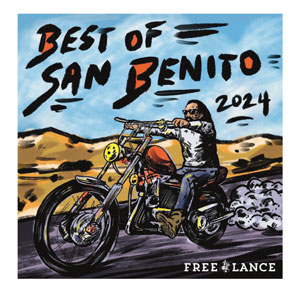Monitors seem to be popping up faster than wildflowers after a spring rain. Many workstations now use two monitors, and some even more. To avoid neck pain and make the most of a two-monitor setup, try these tips:
1. Place the two monitors side by side so that their frames are touching each other with no gap in between, and at a level that lets you view them without looking too far up or down. Now think of your two monitors as a unit as you fine-tune their placement.
2. Analyze how much time you are spending looking at each monitor and place them accordingly. For example, if you use both monitors equally (50/50), center them directly in front of you. If you use Monitor “A” 70 percent of the time and Monitor “B” 30 percent of the time, place Monitor A closer to center, accordingly.
3. When you are viewing a monitor but not actively using the keyboard or mouse, relax your hands in your lap and swivel your chair to directly face the monitor you are currently looking at. This will save you from turning your head and can decrease your risk of neck pain.
4. If you had previously been using a document holder next to your single monitor, it will now be impossible to align the document holder as close to your center of vision. Consider replacing your tall document holder with an inline document holder designed to be used directly in front of you and adjust it low enough to avoid blocking your view of the monitors.
Position your dual monitors with care and keep your neck feeling great.
Nancy M. Lowe is the owner of Pacific Coast Ergonomics, a local ergonomics consulting firm. As a Certified Ergonomist, Registered Physical Therapist and Certified Hand Therapist, she has been treating and preventing injuries for over 20 years.