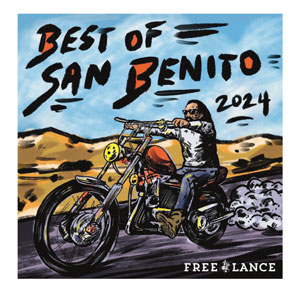With today’s video cameras, recording your family gatherings is
a snap. But creating genuinely entertaining,
watch-’em-again-and-again home movies requires more than just
pointing and shooting. Never fear.
With today’s video cameras, recording your family gatherings is a snap. But creating genuinely entertaining, watch-’em-again-and-again home movies requires more than just pointing and shooting. Never fear. With our 10 tips and a bit of advice from director Michael Lembeck (“The Santa Clause 3: The Escape Clause” and a veteran of years shooting his two kids), we’ll help you earn a star on your family’s own Hollywood Walk of Fame.
1. See the light
A good shot is often dictated by the direction and quality of light, and for most situations that means a soft, warm light on your subject’s face. One rule to remember is to always keep the light source behind your camera, even when shooting outdoors. Indoors, turn on all the lights or open all the shades. Lembeck also stresses the importance of the light’s quality. “Natural light is always the best light, anytime you can get it,” he says.
2. Record who’s talking
Anyone who has a video camera knows that home movies are too often dominated by the sound of the camera operator’s voice, fingers fumbling with controls – everything but what’s being shot. That’s because the built-in microphones record the sounds in the immediate vicinity of the camera, not necessarily what you see in the viewfinder. The solution? A good, external directional microphone you can aim at what you are filming. Check your camera manufacturer’s Web site for a recommendation or try a universal, panoramic microphone (prices start at around $75).
3. Quit shaking
If there is one golden rule about improving your home videos, it’s stop jiggling. Brace your camera against your body or a solid object. For specific shots like a child’s play or concert, a tripod can’t be beat. Look for a lightweight, compact model with a three-way head (available for $50 and up). “A tripod is especially terrific for standing group shots and fast action,” Lembeck says.
4. Plan ahead
Put a little forethought into your video shoots, and make the process easier and the results better. Charge up all your batteries. Position your subjects in front of an uncluttered background. Adjust your background music. “But most important,” Lembeck says, “is to figure out where you want to be and make sure you are there when it happens. You want to place yourself so you see the kids’ faces as they run into the room with the presents – not their backs. You don’t want to miss a moment of their experience.”
5. Frame the scene
When possible, frame your subjects off center. “When you shoot a movie, it’s rare to see a close-up right through the goalposts, right on center ice, as we say. We’re always leading the audience to the left or right … it’s more cinematic,” Lembeck says. That said, be careful not to do too much panning with the camera – a habit sometimes referred to as “firehosing.” Try to stay focused on your subject.
6. Tell a story
The best home videos tell a tale. Take the camera outside for an “establishing” shot – a few moments of your house decorated for the holidays. Get some footage of the kids huddled excitedly at the top of the stairs; include a shot of a clock. Be sure, though, to avoid “snapshooting” (filming just a few seconds in each clip). In general, let the story tell itself. “Don’t try to make anyone behave. It ruins the spontaneity,” Lembeck says. “Just photograph. That’s photojournalism – being in the middle of the experience when a gift is being opened. That’s what you love looking at when you play it back.”
7. Zoom with discretion
Using the zoom feature when you shoot can be pretty tantalizing, but remember: the more you zoom in, the shakier your picture gets, and the action of zooming in and out can make viewers motion sick (too much, in fact, is called “motorzooming”). One solution is to get physically closer to your subject and not use the zoom. Another is to use the feature sparingly and do it slowly. “You can get nice and close without being obtrusive when you zoom a bit,” Lembeck says. “You can get in there without spoiling the moment.”
8. Get tricky
Shooting family videos is really all about having fun, so try experimenting with some trick shots. For instance, to create a homemade time machine, film your youngest child walking into a closet labeled “Time Machine,” then hit Pause. Without moving or changing anything else, have your eldest child swap places with the youngest, then film him walking out. Use a similar technique to shoot, say, an endless stream of family exiting a door of a relative’s car that’s just pulled up.
9. Apply the finishing touch
Many new home computers come with easy-to-use video editing software that lets you turn the roughest digital footage into Oscar-worthy material. It’s especially good for cutting down long, drawn-out scenes and focusing on the most entertaining moments. You can also:
– Create title and credit frames
– Add transitions
– Overlay sound tracks
– Change the order of scenes
For the most watchable results, though, resist the temptation to use every special-effect transition in the book; the best ones are usually subtle. You want your viewers to focus on the subject matter,
not the software wizardry. (For other tips on editing home videos,
check out videomaker.com.)
10. Share your movies
In addition to making copies of your movies on DVDs and sending them to friends and family, a great way to share videos is by posting compressed clips on the Web. A number of sites now offer video sharing. Some, like YouTube (youtube.com), are free, but have ads. Others, like Phanfare (phanfare.com), charge a fee but have a more family-friendly interface and feel. Phanfare also lets you upload still pictures.