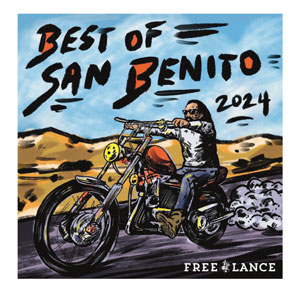Tired of tapping? Weary of wearing out your thumbs? Try speaking to your smartphone instead.
Voice recognition has come a long way in recent years; it’s easier than ever for devices like smartphones to accurately translate your spoken words into text.
This is exciting news because texting and emailing on these tiny devices intensifies the risk factors of repetitive motion, awkward positions and tension in the hands, arms and neck. In addition, it may strain your eyes to read what’s on the screen when you’re holding the object in your hand.
Office assistant apps like Siri, Vlingo, Jeannie and others take voice recognition even farther by helping you perform many functions without having to touch or look at your smartphone screen. For example, instead of touching the phone icon and then tapping in a phone number, you can say, “Call 1-800-555-1212,” or “Call Bob”. Instead of taking multiple steps and taps to send a text message you can say, “Text Bob and tell him I’ll be home soon.” Similarly, you can send an email, perform an Internet search, check traffic, set an alarm, put a meeting on your calendar and schedule a reminder without touching the screen or keyboard.
This is not to imply that voice recognition is perfect – the software will not translate every utterance into the written word you intended, so you will sometimes need to make corrections – but you can drastically reduce your physical phone interactions by using voice recognition. It’s well worth it to keep yourself out of pain.