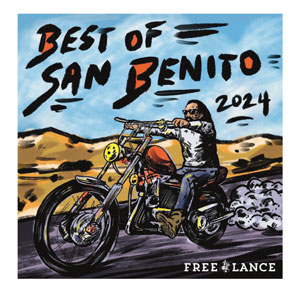If you listen to the buzz about the latest technologies, you may think laptops have gone the way of the stegosaurus. But, the truth is, many of us are still using them. This may be a problem from an ergonomics perspective. The big difficulty with laptops (AKA: notebook computers or netbooks) is the keyboard and monitor are attached to one another. This creates an impossible situation. If you place the screen at a comfortable level for viewing, the keyboard and pointing device will be much too high for keying and pointing, and vice-versa. Something’s gotta give! And usually it’s your neck, back, arms, hands or all of the above.
What to do? If at all possible, connect a separate keyboard and mouse to your laptop, and place each device at a comfortable level. Here are tips for setting up your equipment on a fixed-height table such as a desk or dining table.
1. Place the keyboard and mouse on the table.
2. Adjust your chair to support you at just the right height for using the keyboard and mouse: when your elbows are bent to 90 degrees and your upper arms are resting comfortably against your torso, your hands should be floating just above the top of the keyboard and mouse.
3. Raise the laptop on risers or a stable stack of books, placing the top of the screen at about eye level.
4. Make sure everything’s plugged in and no one is going to trip over any cords. Remember your good keying and mousing techniques, and get to work!
Oh, and in case you’re wondering, smartphones and tablets are not any better for your neck, back, arms and hands. So don’t throw out that stegosaurus just yet.
Nancy M. Lowe is a certified ergonomist, registered physical therapist and certified hand therapist. She has prevented and treated pain and injuries in the San Francisco Bay Area for more than 20 years. Contact her at nm****@**************go.com.