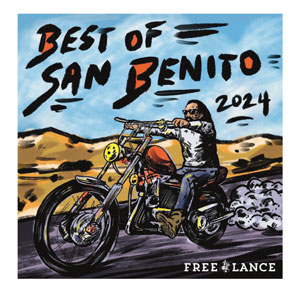You invested in an ergonomic office chair that was supposed to have great back support. But all you feel is a great divide – between your back and the chair’s backrest. Or, perhaps, you’re making do with a repurposed chair from the dining room and constantly find yourself “perching” on the front edge of the chair. What’s the problem?
There are many possible causes of perching, or sitting at the front of your chair. But before you read about the causes you should know that perching is not inherently bad for you. Perching in a healthy posture on a stable seat is not a problem. Perching poses a problem when it’s a result of ill-fitting or unstable seating, improperly positioned computer equipment or furniture or other items that keep you from sitting close to your work.
If you often find yourself perching on the front edge of your chair and/or leaning away from the chair’s backrest, look for the following possible causes:
• Chair seat is too high. You’ve moved forward in the chair, attempting to get your feet supported on the floor and avoid pressure on the backs of your thighs from the chair seat. Solutions: lower your chair or use a footrest.
• Chair seat is too deep. You can’t sit all the way back and comfortably bend your knees. Solutions: adjust the seat depth by moving the seat backwards to allow you to sit fully in the chair with a 1-inch space between the seat and the backs of your knees. Or, add a cushion to fill in the gap behind your back.
• Backrest is reclined too far. You can’t sit upright enough to see your work without moving away from the backrest. Solution: adjust the backrest angle to be more upright or add a cushion behind your back. If you cannot correct the angle or compensate with a cushion, consider getting a different chair.
• Chair tension is too loose. Whenever you lean against the backrest, the chair tilts backwards. Solution: tighten the tension or lock the chair to prevent unwanted tilting. Many chairs have a tension knob under the front of the seat. Others may have a lever on one side and below the seat that “locks” or “unlocks” the tilting function.
• Desk is too high. In an effort to raise yourself to comfortably use the desk or computer equipment, you stretch your torso up and away from the backrest to make yourself “taller.” Solution: lower the desk or work surface, or raise the chair and use a footrest.
• Leg space is obstructed. You can’t sit close to the desk without your legs bumping into something. Solutions: If possible, clear out the leg space under the desk. If the obstruction is structural and cannot be removed, consider using a thin board or keyboard/mouse platform on top of the desk that can slide toward you to bring your work items closer to you. Secure the board in place if necessary.
• Armrests are in the way. If your chair’s armrests are the same height as your desk, which is often the case when you’re using computer equipment at recommended levels, the armrests may hit the desk and keep you from sitting close enough to comfortably reach the keyboard and mouse. Solutions: lower the armrests out of the way or remove them.
If you are a “percher”, do something about it! Your back will feel better, and you may just have extra energy left at the end of the day.
Nancy M. Lowe is a certified ergonomist, registered physical therapist and certified hand therapist. She has prevented and treated pain and injuries in the San Francisco Bay Area for more than 20 years. Contact her at nm****@**************go.com.