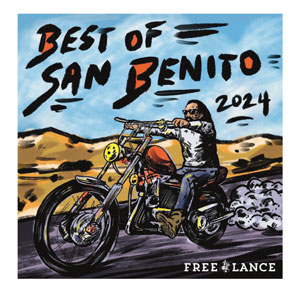When Carole King wrote the lyrics, “Where you lead, I will follow,” she could have been referring to the relationship between your body and your eyes. It’s remarkable how much and for how long we will distort our posture in order to look at something. The location of the things you look at, notably your computer monitor, determines the position of your head and neck. And to get your head and neck to the needed position, the rest of your body may join in, and not in a good way.
Now that you have a clean monitor screen (see last month’s article), make sure that it is at the right distance to allow you to see it while you are in a comfortable posture. If the monitor is too close you will have a tendency to back away from it to see it clearly. Backing away, in turn, will cause you to reach forward to the keyboard and mouse, setting you up for several risk factors that can lead to pain in your arms and hands. If the monitor is too far away you’ll tend to lean forward to see it clearly, causing loss of back support from your chair as you hunch your low back and crane (extend) your neck.
The solution: Place the monitor at a distance at which you can easily focus on what’s on the screen without leaning. If you aren’t sure, try this method:
• Place the monitor at the distance that you think might be best when you are sitting against your chair’s back support and can comfortably place your hands on the keyboard and mouse without reaching.
• Close your eyes gently for two seconds. Then open them and focus on the screen.
• Move yourself, in about one inch increments, closer or farther from the screen and notice whether it becomes easier or harder to focus.
• If necessary, reposition the monitor and repeat the process until you have the monitor in the best position for focusing while using your good posture.
“Where you lead, I will follow … anywhere that you tell me to.” If you hear your body singing this to your eyes, it may be time to modify where you are looking in order to preserve your good posture.